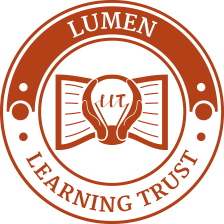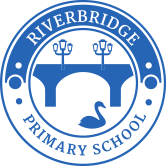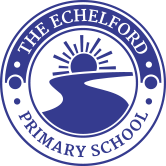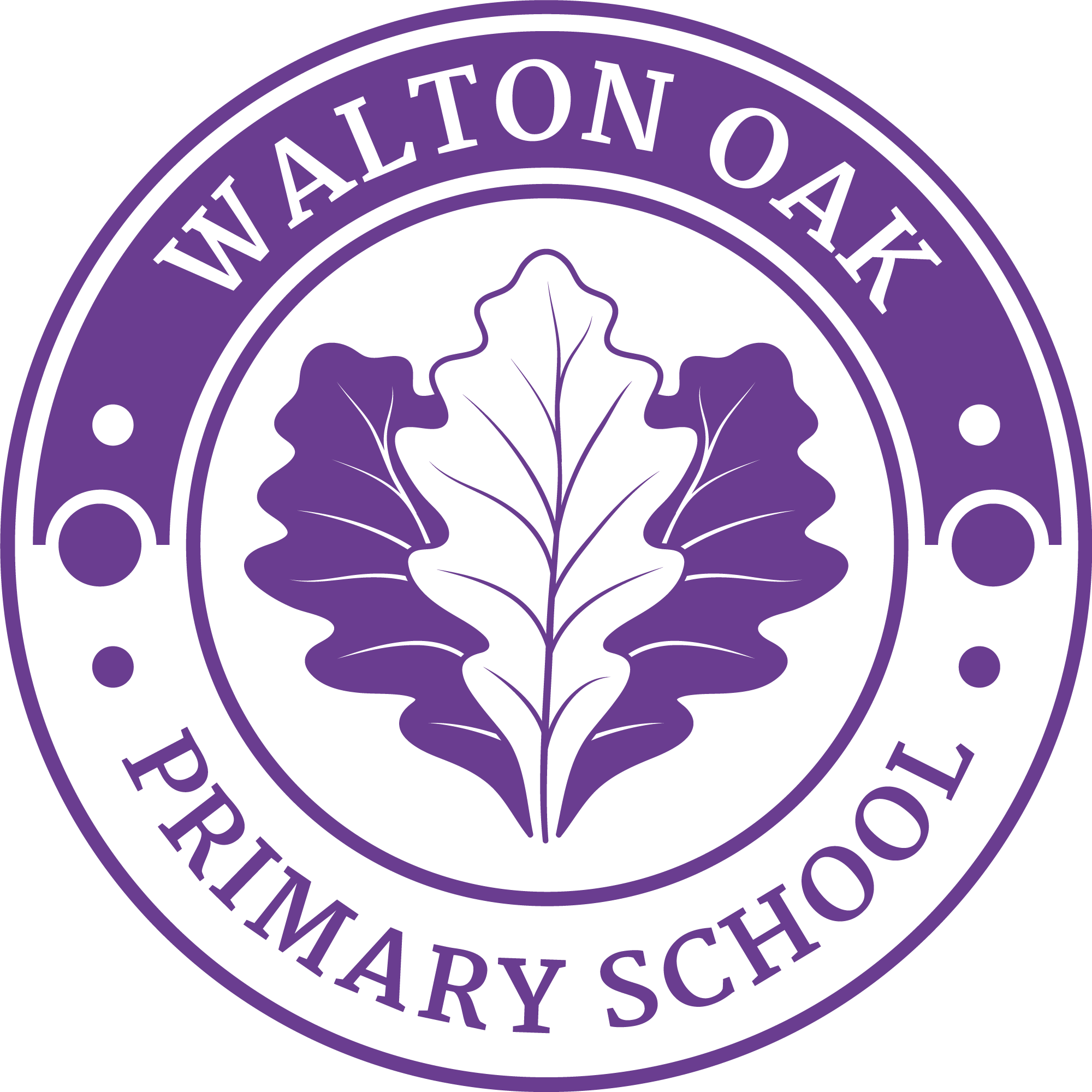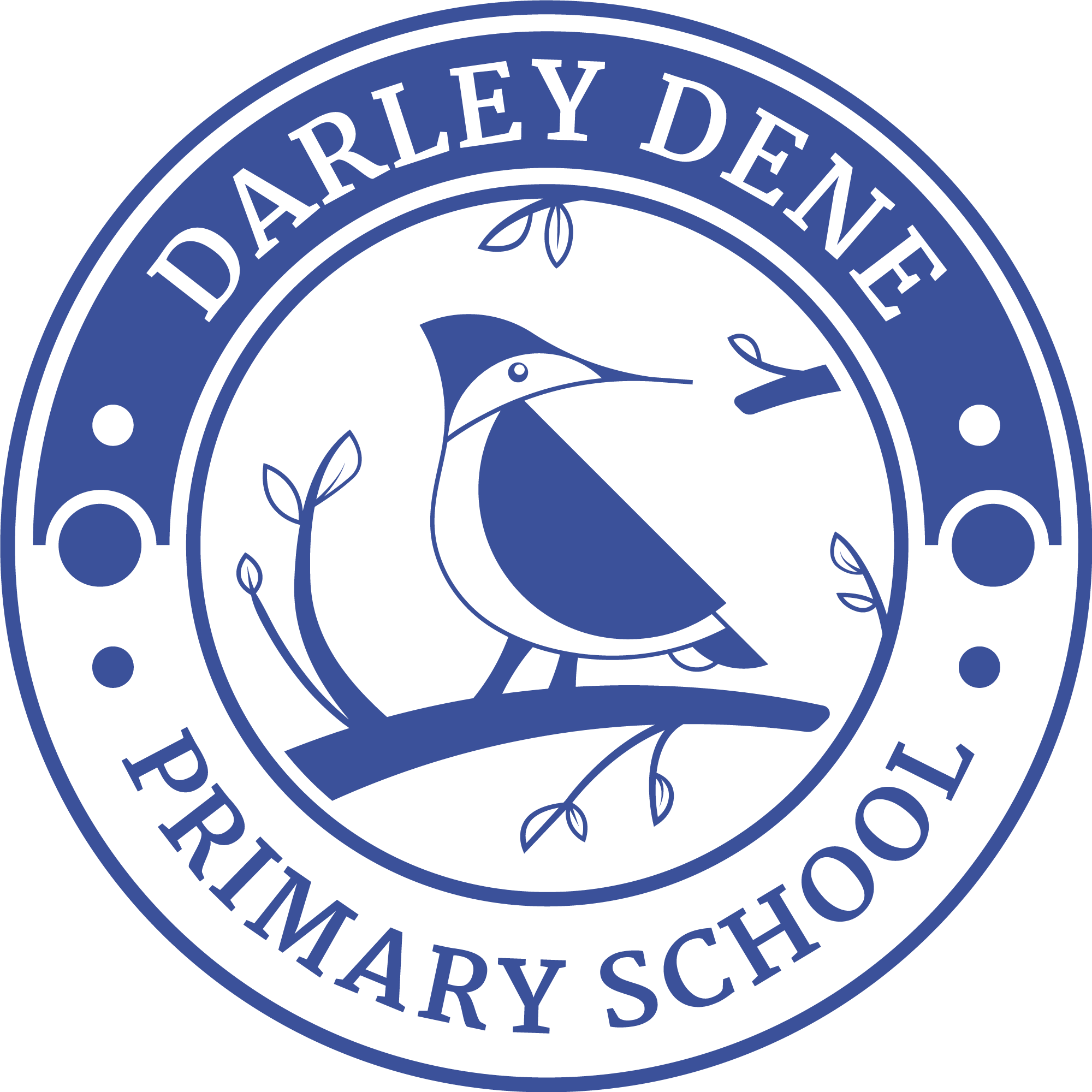Online Learning
 Our overarching aims are to keep our core purpose of teaching and learning continuing as effectively as possible, and to maintain a connection between staff, pupils and their families.
Our overarching aims are to keep our core purpose of teaching and learning continuing as effectively as possible, and to maintain a connection between staff, pupils and their families.
Google G-Suite for Education
Lumen Learning Trust and G-Suite for Education
G-Suite for Business has been used by staff within all Lumen schools for a number of years. Following the introduction of the Data Protection Act (DPA) 2018 which enacted the General Data Protection (GDPR) in May 2018 our use of G-Suite was fully investigated by our Data Protection Officer and Lumen Data Manager and we were (and still are) extremely confident of their security measures for processing our data. Google encrypts data at rest and in transit, therefore at all points it is protected. with a multitude of additional security controls in place. You can read more about how Google secure the data they process here:
Click here to access Google's Privacy & Security policy for Education
Click here to view Google Cloud's Security information
Lumen Learning Trust proactively began work prior to the 2020 summer holiday break to put in place a remote learning plan for all pupils. Different options were considered and G-Suite for Education was trialled extensively at Echelford Primary School where it was used throughout the schools closure period in the 2020 summer term. Working with our IT support provider and evaluating the learnings from Echelford, G-Suite for Education was chosen as our Trust online remote learning solution as it would enable a swift, secure and trusted online solution. This solution has also been adopted by hundreds of schools across the country as their provider of choice.
From October 2020, all schools across the Trust have used G-Suite for Education. Pupils will use their personalised G-Suite account to complete class work, communicate with their teachers and learn 21st century digital citizenship skills. This account can be accessed by any device you and your child have available for use, be it a laptop, tablet or desktop PC. Their account still remains a school controlled account, it just means that you have ultimate flexibility in choosing the device that best suits your family circumstances to remotely access the online account. Parents and children should never share the G-Suite account password with another individual, this is explained with other precautions to children when modelling our online safety expectations in e-safety lessons and to parents via our school newsletters to ensure the security of the account and that pupil’s data is handled with the upmost care.
Using a special version of the core G-Suite Apps to provide a secure learning intranet for our pupils and staff pupils will use a Gmail login to access our system servers and the intranet and internet in school. With school Gmail and Google Docs, for example, work and emails cannot be shared with external email accounts, only with others within @lumenlearningtrust.co.uk - the Trust’s Google domain. Google requires basic information to set up these accounts - your child’s year group and name.
Our pupil accounts will have a particular set of security settings to reflect the fact that the system is being used by a child - they have a much higher security setting than our staff for example. We take advice on these settings from companies that advise us, including our trust IT support partner Eduthing.
On leaving the school, your child’s account will be deleted.
Do you need parental consent before a child account is created?
All schools are required to educate the children in their care, known as a ‘Public Task’. Schools are able to use pupil data under a lawful basis to meet this Public Task. This could be their name on the front of an exercise book, within pupil progress tracking and assessment software or by marking a register each day within the school Management Information System (MIS). Google Classroom is another way of ensuring schools meet their Public Task as it is a core process linked to our schools main objective of educating pupils. Schools are also now legally obliged to provide remote learning facilities as per the government directive mentioned previously.
Therefore your child’s G-Suite account was created based upon the lawful basis of our schools to carry out their Public Task which is to provide an education to your child. This means consent does not need to be asked for and parents cannot retrospectively remove their consent for an account to be created.
Click here to go to Google's Privacy Policy for G-Suite
The information below from Google provides answers to common questions about what they can and can’t do with your child’s personal information.

G Suite for Education information for Parents and Guardians
This notice describes the personal information we provide to Google for these accounts and how Google collects, uses, and discloses personal information from pupils in connection with these accounts. Using their G-Suite for Education accounts, pupils may access and use the following “Core Services” offered by Google:
- Gmail
- Google+
- Calendar
- Chrome Sync
- Classroom
- Cloud Search
- Contacts
- Docs, Sheets, Slides, Forms
- Drive
- Groups
- Jamboard
- Keep
- Sites
- Vault
Click here to view the user features offered by Google's G-Suite
Google provides information about the information it collects, as well as how it uses and discloses the information it collects from G Suite for Education accounts in its G Suite for Education Privacy Notice. Click here to read Google's Workspace for Education Privacy Notice. You should review this information in its entirety, but below are answers to some common questions:
What personal information does Google collect?
When creating a pupil account, we provide Google with certain personal information about our pupils, including, for example, a name, email address and password. Google may also collect a profile photo added to the G Suite for Education account, although we are clear in advising pupils and their parents that a personal image of themselves should not be used for their profile and that our schools will actively remove these images if found. This is in line with the Lumen policy of names and photos of pupils not appearing in the same location.
When a pupil uses Google services, Google also collects information based on the use of those services. This includes:
- device information, such as the hardware model, operating system version, unique device identifiers, and mobile network information including phone number;
- log information, including details of how a user used Google services, device event information, and the user's Internet protocol (IP) address;
- location information, as determined by various technologies including IP address, GPS, and other sensors;
- unique application numbers, such as application version number; and
- cookies or similar technologies which are used to collect and store information about a browser or device, such as preferred language and other settings.
How does Google use this information?
In G Suite for Education Core Services, Google uses pupil personal information to provide, maintain, and protect the services. Google does not serve ads in the Core Services or use personal information collected in the Core Services for advertising purposes.
Does Google use pupil personal information for users in primary schools to target advertising?
No. For G Suite for Education users in primary and secondary schools, Google does not use any user personal information (or any information associated with an G Suite for Education Account) to target ads, whether in Core Services or in other Additional Services accessed while using an G Suite for Education account.
Can my child share information with others using the G Suite for Education account?
Pupils can only share information with selected others within our Internet domain of Lumen Learning Trust.
Will Google disclose my child’s personal information?
Google will not share personal information with companies, organisations and individuals outside of Google unless one of the following circumstances applies:
- With parental or guardian consent. Google will share personal information with companies, organisations or individuals outside of Google when it has parents’ consent which may be obtained through G Suite for Education schools – including Lumen Learning Trust’s. We would contact parents directly if Google ask for any examples of children's work etc.
- With your child’s Lumen Learning Trust school G Suite for Education accounts, because they are school-managed accounts, give administrators access to information stored in them.
- For external processing. Google may provide personal information to affiliates or other trusted businesses or persons in order to outsource processes for Google, these are based on Google’s instructions, for the services you are already subscribed to and in compliance with the G Suite for Education privacy notice and any other appropriate confidentiality and security measures.
- For legal reasons. Google will share personal information with companies, organisations or individuals outside of Google if it has a good-faith belief that access, use, preservation or disclosure of the information is reasonably necessary to:
- meet any applicable law, regulation, legal process or enforceable governmental request.
- enforce applicable Terms of Service, including investigation of potential violations.
- detect, prevent, or otherwise address fraud, security or technical issues.
- protect against harm to the rights, property or safety of Google, Google users or the public as required or permitted by law.
Google also shares non-personal information - such as trends about the use of its services - publicly and with its partners.
What oversight do I have as a parent or guardian?
You and your child can click here to visit your Google MyAccount while signed in to the G Suite for Education account to view and manage the personal information and settings of the account.
However, you can object to the continued processing of your child’s data i.e. their name and class as well as any school work they complete online by Google. If you wish to do this we ask that the parent/s contact their school office, providing their reasons for their objection. Objections should be based upon the child’s particular situation which the school (with the support of our Data Protection Officer) will assess to establish if there are compelling legal grounds to stop the processing i.e. delete your child’s G-Suite account, which override the interests, rights and freedoms of your child to receive an education.
You can contact your school office as follows:
Riverbridge: office.riverbridge@lumenlearningtrust.co.uk
We must though make it absolutely clear that we would never use an online platform that we were not confident was able to process your child’s data securely and safely. Our utmost priority is the education and welfare of your child to enable them to thrive.
We have not taken the decision to proceed with G-Suite lightly and we would ask parents to carefully and thoroughly examine their reasons for refusing the processing of their child’s data.
Removing a child’s G-Suite account will have a considerable detrimental impact on your child’s learning both in class and remotely if the bubble they are within needs to self-isolate for 14 days. They will not be able to complete any online tasks set, join any whole class activities or communicate securely with their class teacher to obtain feedback and support on the work completed.This may also affect your child’s educational experience going forward. As part of this ever-evolving digital world, we will be embracing online learning platforms in order to provide a dynamic education experience which can be accessed from anywhere.
What if I have more questions or would like to read further?
If you have questions about our use of Google’s G Suite for Education accounts or the choices available to you, please contact your school office so that your child’s class teacher can discuss with you how G-Suite will be used with the class and allay any concerns you may have.
If you want to learn more about how Google collects, uses, and discloses personal information to provide services to us, please review the following policies:
Click here to go to the G Suite for Education Privacy Center
Click here to go to the G Suite for Education Privacy Notice
Click here to go to the Google Privacy Policy
Click here to go to Google’s Apps for Education agreement. The Core G Suite for Education services are provided to us under this agreement.